Select_Pace_Rating/Jockey_Method
Select_Pace_Class_Jockey_Method

Select Custom Method
After the user selects this feature, QuickHorse will display its "Custom Methods Menu" to allow the user to select from a list of included Custom Methods. Other than the "Standard Method", the other included QuickHorse methods are Custom Methods. As such they can be selected from this menu. When a user builds their own custom method using the Method Builder those methods shall also appear on this menu.
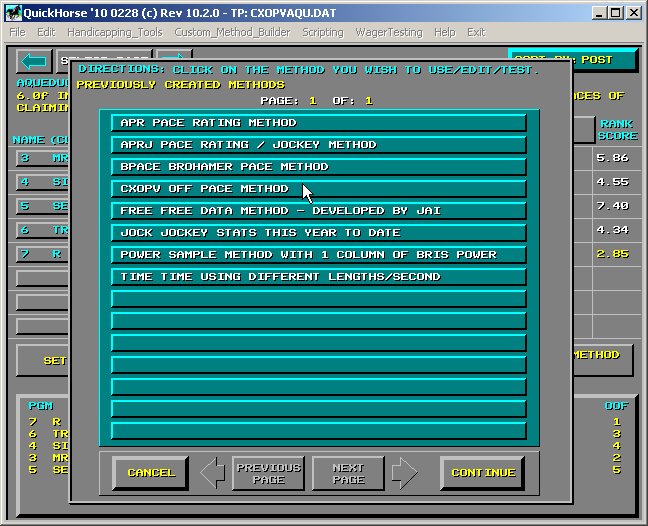
Figure 1 - The Custom Method Selection Menu
Selecting any of these Methods will display that method within QuickHorse and that method can then be Backtested, Supertuned, Superhandicapped, or used just as any of the other QuickHorse Methods already discussed. To find out what the calculations are for these methods, you must learn to use the Custom Method Builder Menu Bar item of QuickHorse.