
Selecting a Race Program to Handicap
This menu bar item drop down menu selection allows the user to first select a track, then select a program (defined by the date of that race program) so that the specific race program can be handicapped.
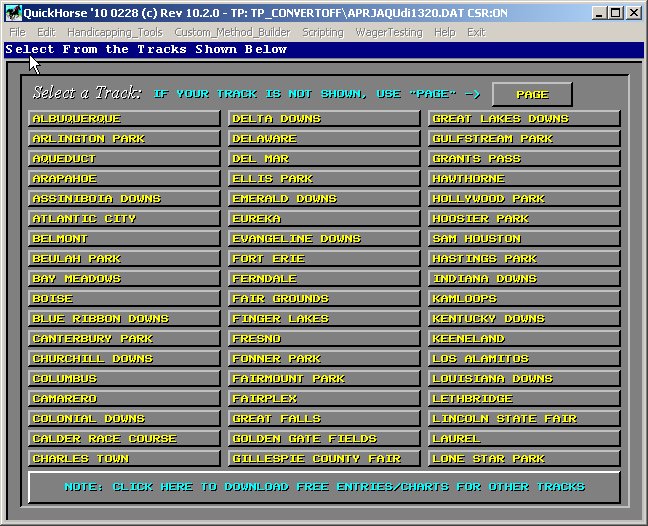
Figure 1 - The List of Tracks Appears
The list of tracks that appear will include only those for which the user has downloaded free or pay data. If you need to, the PAGE button can be clicked on to access another page of tracks. Once you find the name of your track on the listing menu simply position your cursor over that track name and click the Left Mouse Button.
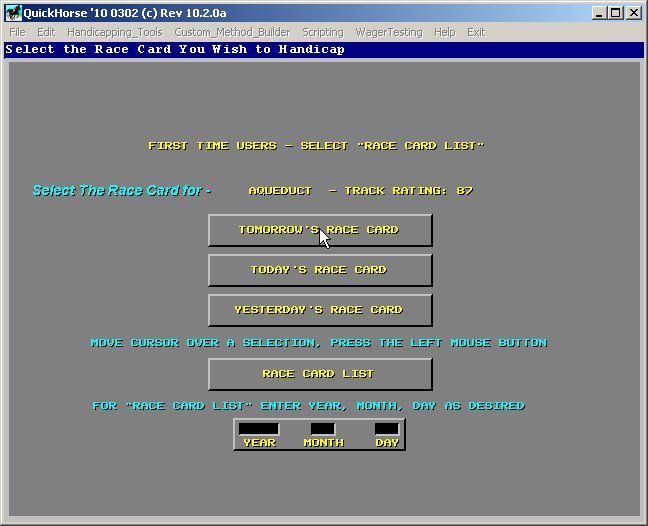
Figure 2 - Selecting a Race Card
Once you've selected a track, Figure 2 will appear. Figure 2 shows you some information about your track - ie, its TRACK RATING. The higher the number the better the tracks. Track Ratings are computed using Purse Values at a particular track compared to purse values at all tracks.
The first 4 selection buttons are labeled clearly enough. If you are looking for a race card in history, then select "RACE CARD LIST".
If you wish to display a "RACE CARD LIST", you have a choice as to how much or how little data is selected from your database. You can set values of YEAR, MONTH, and DAY to tell QuickHorse which race programs you are trying to find.
Click the Button which is labeled "YEAR MONTH DAY". Figure 3 will appear.
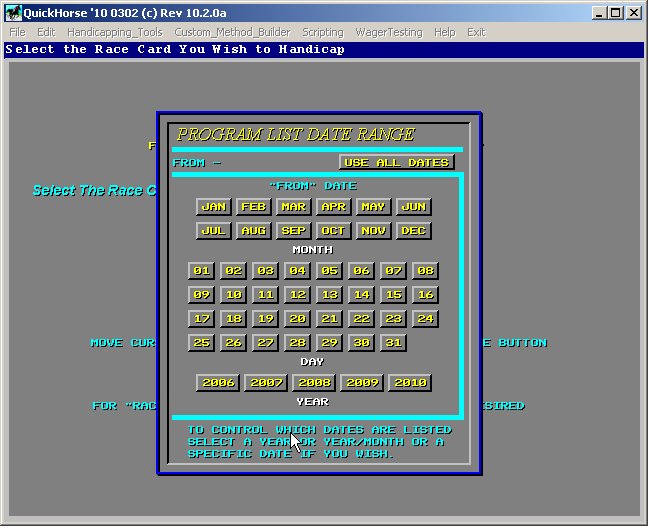
Figure 3 - Limited Displayed Program by Year, Month, and Day
Using the popup a user may limit the race programs to be listed and accessed. By setting a particular YEAR, the only race programs to appear will be from that YEAR going backward to all of the available races in the database - i.e. selecting 2009 will display all race programs from 2009, 2008, 2007, etc.
If you are looking for a particular race program in a particular Month, then you can set both the YEAR and the MONTH, and QuickHorse will only display programs from that MM/YYYY going back through your entire history. By the same token you can specify year, month, and DAY and QuickHorse will find the specific race program if available and display it on the handicapping display. If that race date doesn't exist, then a list of race dates beginning with the first available race program AFTER the specified year, month, and day, will appear in the list followed by all other race programs older than that date.
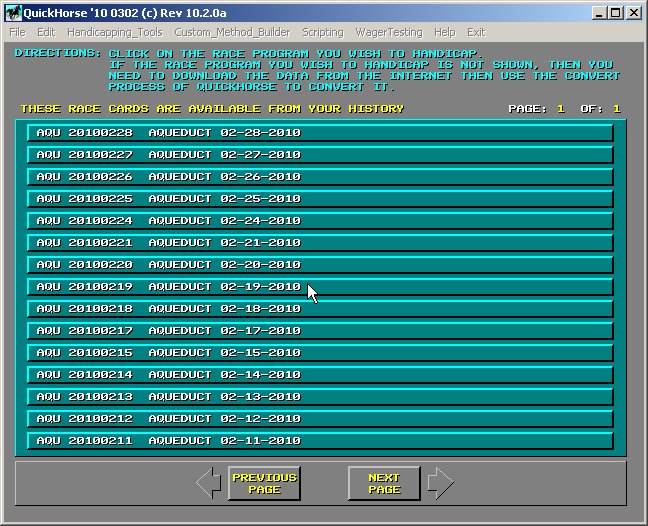
Figure 4 - List of Available Race Cards for the Track Selected
Of course if you do not specify a YEAR, MONTH, and DAY (field is clear - blank), then all race programs will be listed - See Figure 4. You may use the PAGE buttons to list more programs. To obtain more races not already in your database, you must repeat the downloading process - click here.
To handicap any race program shown, simply click on that race program, and the handicapping screen will appear.
QuickHorse provides several methods of handicapping. You must explore the various methods and how they work at your track and for the data, either FREE or PAY data, that you use. To learn more about the handicapping methods, click on the "Top Level Menu Bar" on the menu to the left of this information at the top of this page, then select "Handicapping_Tools" on that menu or select a Handicapping Method within QuickHorse then press the F1 button on your keyboard.