
Printing only the Tipsheet for the Currently Displayed Race
Printing with QuickHorse actually means "Create a Text File and Display that file in Notepad so it can be printed".
When you click on the "Print_Single_Race_of_Tipsheet", the currently displayed race's handicapping information will be used to create a text file called printfile.txt. Then a Notepad Window will popup and display the contents of that file. You may then use the PRINT feature of Notepad to print this "tipsheet".
The text file created is designed to be used with a font such as Courier New which means that all characters take up the same amount of space when displayed. Using other fonts to print QuickHorse Tipsheets can result in poor spacing between characters and the output may be harder to read. Always make sure you select the Courier Font in Notepad prior to printing a tipsheet.
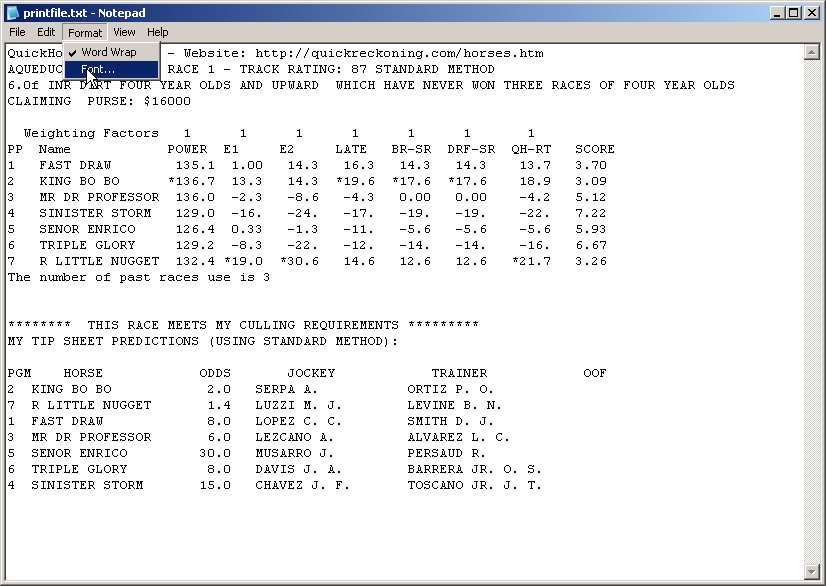
Figure 1 - Selecting the Correct Font
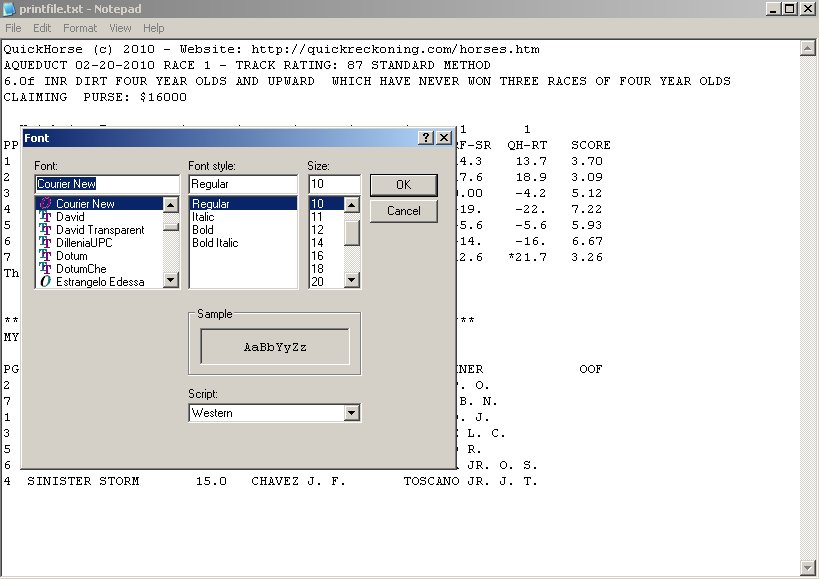
Figure 2 - Selecting the Courier New Font