
Using the "File" Menu Bar Item
This menu bar item allows for standard operations such as Printing and Exporting information from QuickHorse. It also allows you to select from amongst all your race programs, and to set up or create Track Profiles. Track Profiles allow you to set/store inputs that you feel are important for each track. It is very important for you to understand what Track Profiles are and how they are used in your handicapping methods. See "Set_Track_Profile/Folders" on the left hand side of this web page.
The "File" Menu Bar also allows you to subscribe to QuickHorse, and to download the latest updates of the software.
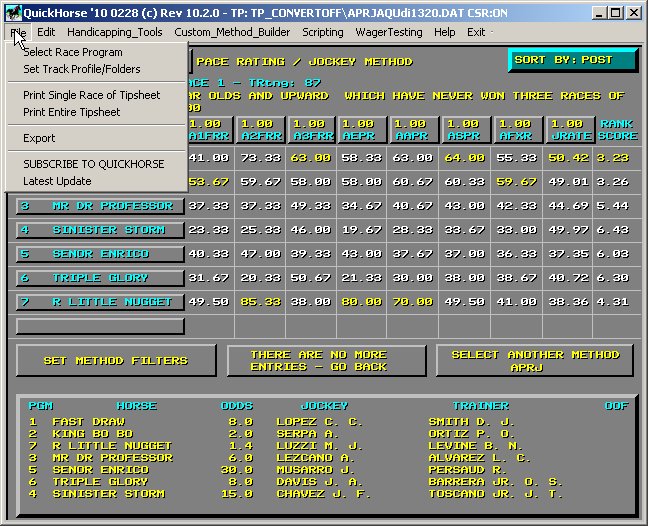
Figure 1 - The "File" Drop Down Menu
To learn about the use for each command on this drop down menu, click on that command in the list in the upper left corner of this display.