Past Performance Line Data (QuickHorse Outing Data)
QuickHorse Outing Data or what others might call Past Performance Line Data is that data which defines each race that each horse in the QuickHorse database has run in the past. For example, the horse's name, post position, point of call information, split times, lengths beaten or leading at each call are all elements of QuickHorse Outing Data. Keep in mind that the descriptions given here apply to QuickHorse's Free Data. For descriptions of Brisnet Pay Data for each horse's past performance or outing data, consult the Brisnet Library here -
http://www.brisnet.com/cgi-bin/static.cgi?page=library
Shown below is a screenshot of the list of Outing Data items available while using QuickHorse's Custom Method Builder to build a column. Other Outing Data items are available for export and are also defined below.
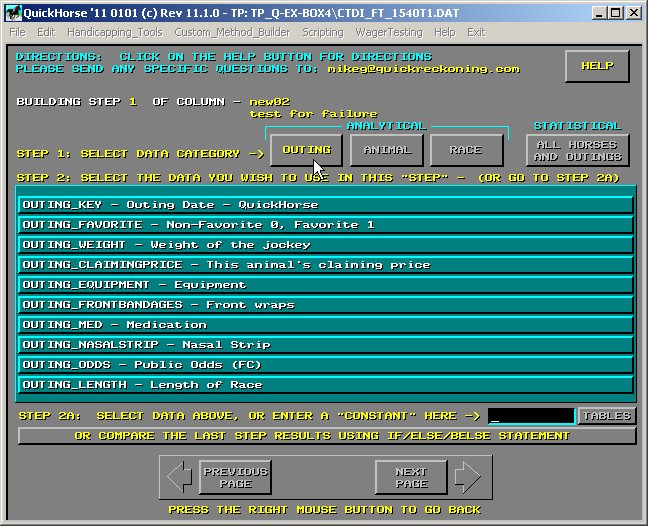
Figure 1 - QuickHorse Outing Data listed in the Custom Method Builder Feature
Below find both the QuickHorse Name of the data (prefaced by the identifier of type as "OUTING_" and in all caps), and its description. Listed first are those same items as are shown in Figure 1 - see above. There are pages of outing data available to the user when using the Custom Method Builder feature to build a column. For free data, not all items are available as they might be with Pay Data. This is why we have produced this web page in order to make clear the differences between our free data and Brisnet's pay data files. You can use either Pay or Free data with QuickHorse, but not both.
OUTING_FAVORITE - This data is either set to 0 to indicate Non-Favorite in the race or 1 to indication this horse was the favorite in this race
OUTING_WEIGHT - Weight carried by the horse in this race. This weight includes the weight of the jockey and equipment
OUTING_CLAIMINGPRICE - QuickHorse does not provide this data. This is the Claiming Price of the horse when entered in this race.
OUTING_ODDS - Post Time Odds to Win for this horse
OUTING_LENGTH - Length of this race in yards
Call Position Values
The following describe CALL DATA available within QuickHorse. Call data is available (a position in the race) or unavailable (set equal to a value of 128) dependent on Race Length and QuickHorse provides Post Position, the Start Call and up to 6 Calls during the race. There are also calls for the stretch and finish positions.
OUTING_POST - Post Position of the Horse
OUTING_STARTCall - Position - Start Call
OUTING_CALL1 - Position - 1st Call
OUTING_CALL2 - Position - 2nd Call
OUTING_CALL3 - Position - 3rd Call
OUTING_CALL4 - Position - 4th Call
OUTING_CALL5 - Position - 5th Call
OUTING_CALL6 - Position - 6th Call
OUTING_STRETCHCall - Position - Stretch Call
OUTING_FINISHCall - Position - Finish Call
OUTING_MONEYCall - Position - This data is not available in QuickHorse Free
Data.
Lengths Beaten or Leading By Figures
The following are the Leader by Lengths and Beaten by Lengths values paired for the Start Call, and up to 6 other calls during the race. There are also pairs for Stretch Call and Finish Call. If there is no data defined for a particular item, then its value is set to -999 (negative nine hundred ninety nine).
OUTING_STARTCALLLDR - Start Call - Leader by Lengths
OUTING_STARTCALLBTN - Start Call - Total Beaten By Lengths
OUTING_CALL1LDR - First Call - Leader By Lengths
OUTING_CALL1BTN - First Call - Total Beaten By Lengths
OUTING_CALL2LDR - Second Call - Leader By Lengths
OUTING_CALL2BTN - Second Call - Total Beaten By Lengths
OUTING_CALL3LDR - Third Call - Leader By Lengths
OUTING_CALL3BTN - Third Call - Total Beaten By Lengths
OUTING_CALL4LDR - Fourth Call - Leader By Lengths
OUTING_CALL4BTN - Fourth Call - Total Beaten By Lengths
OUTING_CALL5LDR - Fifth Call - Leader By Lengths
OUTING_CALL5BTN - Fifth Call - Total Beaten By Lengths
OUTING_CALL6LDR - Sixth Call - Leader By Lengths
OUTING_CALL6BTN - Sixth Call Call - Total Beaten By Lengths
OUTING_STRETCHCALLLDR - Stretch Call - Leader By Lengths
OUTING_STRETCHCALLBTN - Stretch Call - Total Beaten By Lengths
OUTING_FINISHCALLLDR - Finish Call - Leader By Lengths
OUTING_FINISHCALLBTN - Finish Call - Total Beaten By Lengths
Pace Rating Values - Calculated by QuickReckoning for our Free Handicapping Data
The following are all "Pace Rating Values" computed by our Free Data Generation software and describe a horses performance in running the specified length when compared to other horses running at that same distance at that same track in a race at the same distance on the same surface. In other words a QuickHorse Pace Rating Value for the 4f call of a 6f race would be a comparison of this horse's performance compared to all other horses at this call distance of 4f in a 6f race on the same surface. We wish to point out that our "Pace Rating Values" are not similar at all to the values that are available with Brisnet Pay Data.
Instead, our ratings are calculated in order to produce a more useful comparison between this horse's performance and other horses running under identical conditions of distance and surface at a particular track. As an example of a Pace Rating Value lets say QuickHorse awards a particular horse a rating of 62. What this means is that during this race at the distance of this call, at this track, and on this surface, this horse performance a Pace (measured in ft/sec - a velocity) that was faster than 62 percent of all other horse who have run in the same type of race (track/distance/surface) over the past 4 to 5 years. So, while these measurements are similar to Bris Pay Data in that they occur at the same distances within the race, rather than simply provide a number as the Bris Pay Data does, our data actually ranks the horse's performance as a percentile value comparing that horse to his or her peers which have run within the same parameters. The values generated can be used in handicapping methods and back tested and tuned to see if they are useful to predicating winners at today's race distances.
OUTING_BRISPACE2F - Pace Rating Figure - 2f
OUTING_BRISPACE3F - Pace Rating Figure - 3f
OUTING_BRISPACE4F - Pace Rating Figure - 4f
OUTING_BRISPACE6F - Pace Rating Figure - 6f
OUTING_BRISPACE8F - Pace Rating Figure - 8f
OUTING_BRISPACE10F - Pace Rating Figure - 10f
This next group of data are also "Rating Values" as explained above. In other words rather than being simply a number measuring this horse with no reference to other horses, these are percentile measures. See Pace Rating Values above. The similarity to the Brisnet Pay Data exists only in that both measure the data at the same distances within a race of the same length.
OUTING_BRISPACELATE - Pace Rating Figure for the distance between the finish line and the last call prior to the finish line. Typically between the Stretch and finish line. The horse's calculated pace (average velocity) during this interval of the race is compared to all other horses running similar races at this track and on this surface, then a percentile score is given which indicates how many horses this horse outperformed at this track for this measure.
OUTING_PACEE1 - Early Pace or E1 Pace as Brisnet refers to this data. However, QuickHorse calculates a Pace Rating Value as described above. Depending on the length of this race, the data for early pace would be the same as one of the data items above (See OUTING_BRISPACE?f values). For instance in a 6 furlong race, the OUTING_PACEE1 data would be the same as OUTING_BRISPACE2F value.
OUTING_PACEE2 - E2 Pace is a rating of how well the horse ran (the velocity) from the start of the race to a distance which varies depending on the total race distance, but is typically the distance at the 2nd Call of the race. Again the value calculated gives the user indication of how many horses were bettered by this horse's performance.
OUTING_BRISSR - This value is a comparison of this horse's performance at the full distance of this race compared to all other horses running this same type of race. As a percentage value, this Speed Rating tells the reader what percentage of horses ran worse than this horse did.
OUTING_BRISSPPAR - BRIS Speed Par is simply the average of OUTING_PACEE1, OUTING_PACEE2, OUTING_BRISPACELATE and OUTING_BRISSR. If one or more are undefined (= -999), then only the defined values are averaged. The result is an average percentile value.
OUTING_DrfSR - This value is identical to the OUTING_BrisSR value calculated by QuickHorse.
OUTING_DRFVAR - QuickHorse does not compute a track variant.
OUTING_BRISRACERATING - This value represents an overall average of the BrisClassRating (see next) calculated for all horses which participated in this race with this horse. By comparing this value with the next - BrisClassRating - you can quickly see whether this horse outclassed its field during this race and by what measure.
OUTING_BRISCLASSRATING - The Bris Class Rating is calculated by QuickHorse and is not the same as the Brisnet Pay Data item of the same name. This data is a number between 0 and 100 which represents a Class Rating assigned to a horse AFTER the running of the race. This value is calculated first by establishing a BASE GRADE RATING for the race. This Base Grade Rating is ZERO for M, C, CO or S Grade Races (see RACE_GRADE below), 50 for all N, T, TR or A Grade Races and 80 for all G1, G2 or G3 Grade Races. After that, an OFFSET VALUE within that Base Grade is calculated. To calculate this offset value, each horse's Bris Speed Rating (See OUTING_BRISSR - is calculated for this race. Once that value is computed it is subtracted from the calculated par value for all races run previously at this Class Tier - Tier 1: All claiming races, Tier 2: Allowance and other types, and Tier 3: Graded Stakes. Using this value and the corresponding standard deviation of that par value, a normalized distribution creates a p-score (value from 0-100%) which is then fit into the base range of this race type. Those ranges are from 0-50 for Claiming, 50-80 for Allowance type, and 80-100 for Graded Stakes.
For example, the value of the BrisSR (Bris Speed Rating) is 75, and today's race is an allowance race, and the par value for all allowance races is 75, then the BrisClassRating would be 50 + 1/2 (80 - 50) or 75. If the Bris Speed Rating was 60, that would complicate the calculation, and the standard deviation would come into play and that's why we use a computer to create these numbers.
Following are simply the distances measured from the starting call to this call. Units are in yards. A value of -999 indicated this call distance is not used for this particular race.
Race Distance run for each Call - Distances Traveled during different Call of the Race
OUTING_DISTANCE1 - Distance from starting call to point of 1st call
OUTING_DISTANCE2 - Distance from starting call to point of 2nd call
OUTING_DISTANCE3 - Distance from starting call to point of 3rd call
OUTING_DISTANCE4 - Distance from starting call to point of 4th call
OUTING_DISTANCE5 - Distance from starting call to point of 5th call
OUTING_DISTANCE6 - Distance from starting call to point of 6th call
OUTING_STRETCHDISTANCE - Distance from starting call to point of Stretch call
OUTING_FINALDISTANCE - Length of the Race
Leader at Call Fractional Times
The following are the fractional times of the leader in the race at the specified Call
OUTING_FRACT1 - Timed Fraction of the race leader at Call 1
OUTING_FRACT2 - Timed Fraction of the race leader at Call 2
OUTING_FRACT3 - Timed Fraction of the race leader at Call 3
OUTING_FRACT4 - Timed Fraction of the race leader at Call 4
OUTING_FRACT5 - Timed Fraction of the race leader at Call 5
OUTING_FRACT6 - Timed Fraction of the race leader at Call 6
OUTING_STRETCHTIME - Timed Fraction of the race leader at the Stretch Call
OUTING_FINALTIME - Timed Fraction of the Winner of the race (leader at the Finish
Call)
Average Velocities between Calls of a Race - Pace Figures
The following are the average velocities of this horse in each interval of the race and can demonstrate the horse's actions during the race. For example, starting slowly finishing fast, or vice versa for instance. The interval for Call 1 is the distance the horse traveled since the start call up until the leader tripped the timer at the 1st call distance. Note that this distance will typically be less than OUTING_DISTANCE1. The distance interval for Call 2 is the distance from where the horse was at the time of the 1st Call subtracted from where the horse was at the time of the 2nd Call. The horse's locations at any particular call are calculated by using the distance for that particular call MINUS the lengths beaten at that call. With this information QuickHorse can compute average velocities of this horse at these segments of the race. These values are referred to as Pace Values in general but we use FPSCALL to indicated Feet Per Second be traveled during that segment of the race. Although it is true that a horse could have sped up or slowed down at different point of the interval, it is also true that there is no way to determine this from the data provided by the chart writer. Pace can be calculated differently from provider to provider because different providers will use different ft per length of horse measures in their calculations. Some will say that 1 horse length equals 10 ft. QuickHorse uses a figure of 8.5 ft per horse length. Thus a horse behind by 2 lengths at the first call, where that first call is a quarter mile in distance from the starting call, will have traveled 1/4 Mile MINUS 17ft or 1303 ft. If the quarter mile time of the leader at that point was 24 seconds, then the leader would be running at an average pace of 1320/24 = 55 feet/sec, while the horse being measured in this OUTING would have a Pace of 1303/24 = 54 ft/sec.
OUTING_FPSCALL1 - FPS - 1st Call
OUTING_FPSCALL2 - FPS - 2nd Call
OUTING_FPSCALL3 - FPS - 3rd Call
OUTING_FPSCALL4 - FPS - 4th Call
OUTING_FPSCALL5 - FPS - 5th Call
OUTING_FPSCALL6 - FPS - 6th Call
OUTING_FPSSTRETCHCall - FPS - Stretch Call
OUTING_FPSFINISHCall - FPS - Finish Call
Brohamer Pace Figures
QuickHorse calculates Brohamer Pace Figures. QuickHorse does this for both Brisnet Pay Data and QuickHorse Free Data. The reader can learn about the meaning of these figures by clicking on this link (if this link doesn't take you to a web site discussing the Brohamer Pace Figures, then please let us know so we can fix it). Rather than provide a detailed description here we leave this to the reader as we couldn't do a better job than that done if you read this link.
OUTING_FPS1FR - FPS Fraction 1 - Brohamer Pace 1Fr
OUTING_FPS2FR - FPS Fraction 2 - Brohamer Pace 2Fr
OUTING_FPS3FR - FPS Fraction 3 - Brohamer Pace 3Fr
OUTING_FPSEP - FPS Fraction EP - Brohamer Pace 2nd Call
OUTING_FPSSP - FPS Sartin Sustained Pace
OUTING_FPSAP - FPS Sartin Average Pace
OUTING_FPSFX - FPS Sartin Factor X
OUTING_FPSPCTE - Sartin Energy Distribution
Adjusted Run Times for this Horse
Below are data elements which describe the Adjusted Run Times (ARTs)of the particular horse being defined by this OUTING (Past Performance Line). Whereas the Leader Times at each call are defined by the OUTING_FRACT? values (see above), these values are calculated assuming the average velocities of the horse are actually applied to the full distance traveled between calls. The precise times of horses other than the lead horse in a race at a particular call are not measured. Therefore QuickHorse can only estimate these values just like any other data provider. For those times which are undefined, a value of -999 is used.
OUTING_ARTFRACT1 - ART For this Horse - Call 1
OUTING_ARTFRACT2 - ART For this Horse - Call 2
OUTING_ARTFRACT3 - ART For this Horse - Call 3
OUTING_ARTFRACT4 - ART For this Horse - Call 4
OUTING_ARTFRACT5 - ART For this Horse - Call 5
OUTING_ARTFRACT6 - ART For this Horse - Call 6
OUTING_ARTSTRETCHTIME - ART For this Horse - Stretch Call
OUTING_ARTFINALTIME - ART For this Horse - Finish Call
Brohamer Pace Ratings
The following data items are all "Rating Values" and as such are simply percentiles as explained above - see "Pace Rating Values - Calculated by QuickReckoning for our Free Handicapping Data". The values being rated, however, are the Brohamer Pace Figures (see above). As explained earlier, QuickHorse uses Ratings to tell the user how much better this horse performed that its peers under the same types of races. A Percentile value is used which indicates the percent of horses which ran worse than this horse did. So, if a horse's rating is 100, that would mean this was the best performance measured of any horses at that track. A zero rating would mean this horse wasn't better than any horses under the same conditions. A value of 128 indicates the Rating is UNDEFINED - not available. Valid scores will be from 0-100. The higher the value, the better the horse performed. Note that depending on the particular type of race, a horse performing better or worse in one category doesn't necessarily indicate a winning horse. Whether some ratings are more or less indicative then predicting the outcome varies from sprint to route races and amongst the varying class of a race.
For example, in a sprint race, a high Pace Rating for the first fraction may indeed point to a standout horse today. However, that same high score in a route race my simply indicate a speed horse will lead for half the race before tiring badly. These sorts of differences in interpretation can be isolated automatically if the user takes advantage of the Supertune feature of QuickHorse and uses this feature for a variety of Track Profiles.
OUTING_BROHPRATING1Fr - Brohamer FPS Pace Rating 1st Fraction
OUTING_BROHPRATING2Fr - Brohamer FPS Pace Rating 2nd Fraction
OUTING_BROHPRATING3Fr - Brohamer FPS Pace Rating 3rd Fraction
OUTING_BROHPRATINGEP - Brohamer FPS Pace Rating EP also 2nd Call
OUTING_BROHPRATINGSP - FPS Sartin Sustained Pace Rating
OUTING_BROHPRATINGAP - FPS Sartin Average Pace Rating
OUTING_BROHPRATINGFX - FPS Sartin Factor X Rating
OUTING_BROHPRATINGPctE - Sartin Energy Distribution Rating
Various other Outings Data Items
OUTING_PURSEAMOUNT - Total Purse Amount for this Race. This figure is
used to generate Track Ratings which are displayed for each race if you use
QuickHorse's Free Data.
OUTING_CLAIMCODE - Claiming Code - This value is not provided with
QuickHorse Free Data
OUTING_TROUBLE - QuickHorse flag which indicates this race's comments indicated a horse had some "trouble" during this race. Trouble would be something like the horse was bumped, cut off, nearly fell, etc. A 1 would indicate trouble, and a 0 would indicate no trouble.
OUTING_FREEDATA - A simple value set by QuicHorse which indicates Free or Pay data (1-Free Data, 0-Pay Data)
OUTING_ENTRANTS - Number in Horses listed in the results chart for this race.
OUTING_PENCILOUT - User Pencils Out
OUTING_DISQUALIFIED - Disqualified 1-yes 0-no
OUTING_EXCLUDE - QuickHorse Excludes for Any Reason (Filtered or because data is suspect)
Workout data available for use in programming a Custom Column
OUTING_WOLENGTH - Length of workout
OUTING_WOTIME - Time
OUTING_WOPENCILOUT - User Pencils Out
OUTING_WOEXCLUDE - QuickHorse Excludes for Any Reason
Ancillary Outing Data which is available for Export to other Software
Any of the data listed above are accessible to the user who wishes to program a Custom Column or Method using QuickHorse. The data below can also be extracted from QuickHorse's database (in addition to the data above) and exported to a comma delimited file which can then be imported into other racing programs.
OUTING_DATE - Outing date
OUTING_NUMBER - Race Number
OUTING_GRADE - Type of Race (C, CO, M, S, TR, A, T, N, G1, G2, G3, etc).
OUTING_RESTRICTIONS - This information is not available in QuickHorse Free Data - Restrictions
OUTING_QUALIFIER - This information is not available in QuickHorse Free DAta - Qualifier
OUTING_JOCKEY - Jockey Name
OUTING_RACECLASS - Race Classification - Textual information describing the conditions for this race.
OUTING_TRACKPER - Track Identification Code - 2 or 3 characters, like AQU - Aqueduct or CD - Churchill Downs
OUTING_ENTRY -This information is not provided by QuickHorse Free Data except in so far as an entry has the same Post Number with a letter following it. For example, 2A and 2B (program numbers) indicate an entry.
OUTING_EQUIPMENT - Equipment - This data is not used or available to QuickHorse Free Data Users.
OUTING_FRONTBANDAGES - Front wraps - This data is not used or available to QuickHorse Free Data Users.
OUTING_MED - Medication - This data is not used or available to QuickHorse Free Data Users.
OUTING_NASALSTRIP - Nasal Strip - This data is not used or available to QuickHorse Free Data Users.
OUTING_SURFACE - Track Surface - A code such as D for Dirt, T-Turf, d-inner dirt, t - inner turf, ST-Steeple Chase
OUTING_WEATHER - This data is not used or available to QuickHorse Free Data Users.
OUTING_CONDITION - Track Condition codes such ast FT for Fast (Dirt), FM for Firm (turf) etc.
OUTING_COMMENTS - QuickHorse extracts these comments from the race chart. There is a limit of 100 characters.
OUTING_WOTRACK - Track Identifier which describes the location of the workout. This would be the same 2 or 3 character Track ID included in OUTING_TRACKPER.
OUTING_WODATE - Date of the workout.
OUTING_WOKEY - Horse's Name and Workout Date which forms a "key" so that this work out can be accessed from the QuickHorse workouts database.
OUTING_WOCONDITION - Track Condition for the workout
OUTING_WODESCRIPTION - Race Comments for this Workout
OUTING_WOTRACKIND - Track Indicator - This data is not used or available to
QuickHorse Free Data Users.