
Running QuickTipper
QuickTipper is actually quite similar to the "Run Multiple Wager Tests" feature except that the results are taken entirely from the QuickTipper CSV File you created using Edit QuickTipper File. When you select Run QuickTipper the display shown in Figure 1 appears so that you can select which QuickTipper File you wish to test.
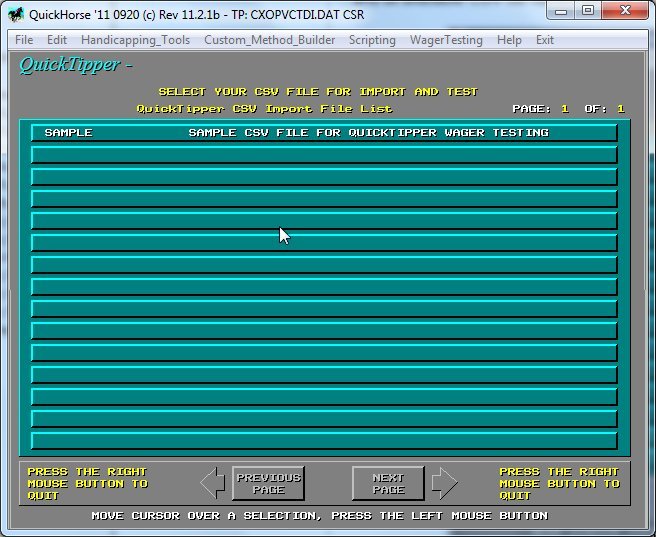
Figure 1 - Select QuickTipper File to Test
After selecting the file to test, you'll notice that the testing display is nearly identical (except for its title) to the Run Multiple Wager Tests display. See Figure 2.
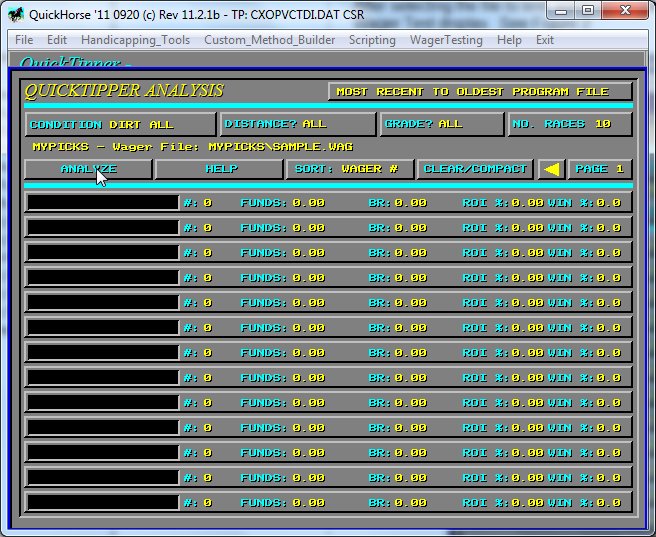
Figure 2 - QUICKTIPPER ANALYSIS
You can refer to directions for using the Run Multiple Wager Tests feature in order to learn how to use this display.