
Help with the Scripting Feature
If the HELP feature is selected a text help file will appear within a notepad pop up window. This popup will simply direct the user to this User's Guide Section. Select Edit_Script to learn about the Scripting Commands.
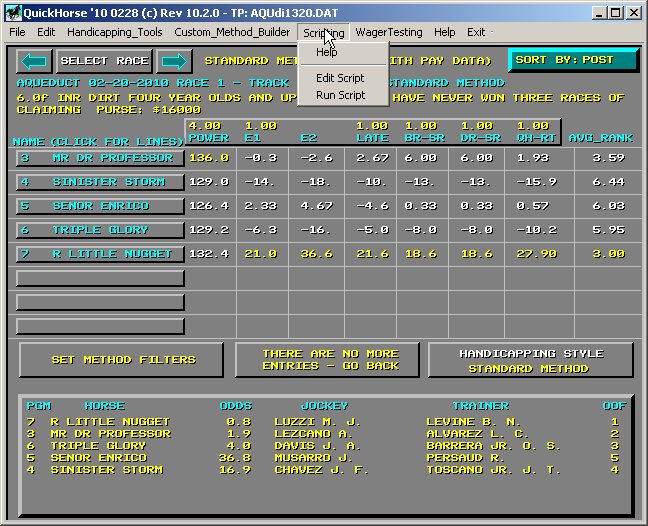
Figure 1 - The Scripting Menu Bar Item Drop Down Menu
Scripting is an ADVANCED feature because most QuickHorse Users are not programmers, and scripting is like programming. We've tried to make it straightforward and have provided examples of some scripts you might find helpful, but if you want to create your own scripts, well, you will be on your own but hopefully the samples will lead you in the right direction. In addition, you can consult other QuickHorse users on the forum.